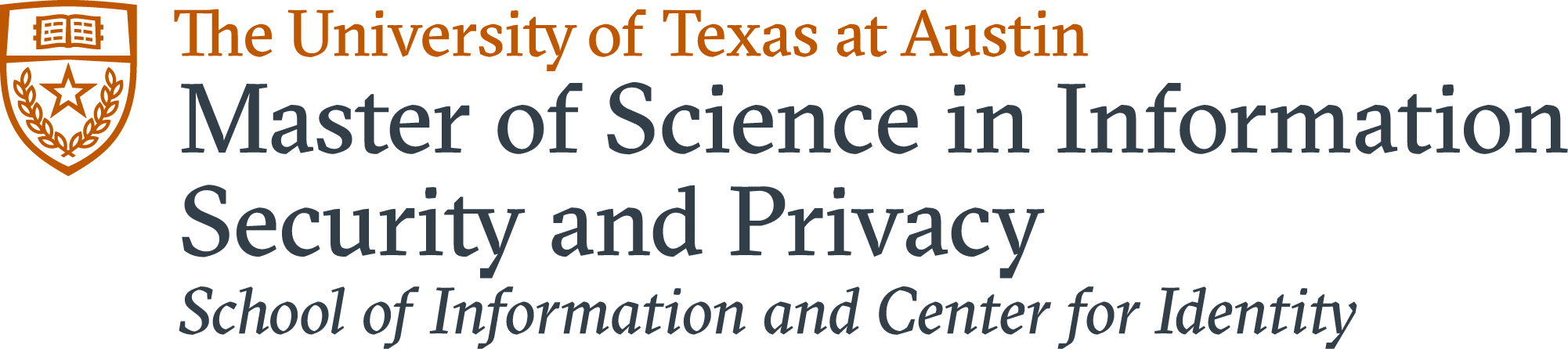Contacts
Our graduate admissions and program managers work closely with prospective applicants, newly admitted students and enrolled students to assist them with their entire MSISP experience. The MSISP staff cannot help with veteran education benefits nor financial aid inquiries; we encourage students to contact those offices directly.
- For assistance with tuition billing and course registration, please contact Stephanie Bell at stephaniebell@utexas.edu
- For assistance with admissions, student engagement and services or career support, please contact Ryan Anderson at ryandbanderson@utexas.edu
- For assistance with general program-related academic questions, please contact your academic advisor Dr. Suzanne Barber at sbarber@utexas.edu
- For assistance with academic questions related to a specific course, please contact that course instructor
Academic Forms
- Authorization for Leave of Absence Must be processed through MSISP staff
- Graduate Add/Drop Form Must be processed through MSISP staff
- Withdrawal Form Must be processed through MSISP staff
- Graduation Application To be filled out the last semester of enrollment
- Degree Plan
- Tuition Breakdown
Administrative
Tuition Bills and Paying Your Tuition
The MS degree program in Information and Security is considered an Option III program and Option III programs have a different tuition structure than regular degree programs at the University. Students in Option III programs should check with the program administrator for tuition rate information.
Individual tuition bills will not be sent out each semester unless you are receiving Veteran benefits. You should log into "What I Owe" to see the tuition charge each semester. Tuition deadlines will be shared via Canvas. You are responsible for the timely payment of your tuition bill.
Payment Deadline
Payment is due before 5 p.m. of the day of the listed deadline, or your registration will be canceled.
- What I Owe
https://utdirect.utexas.edu/acct/rec/wio/wio_home.WBX - Paying Your Tuition
https://onestop.utexas.edu/managing-costs/paying-your-tuition/ - Payment Deadlines
https://onestop.utexas.edu/managing-costs/paying-your-tuition/payment-deadlines/ - Financial Aid
https://onestop.utexas.edu/managing-costs/scholarships-financial-aid/
How Financial Aid Affects Your Tuition Bill
Financial aid funds will be released on a rolling basis about a week before the first day of class each semester.
Make sure you keep your enrollment information up to date and take care of outstanding requirements on CASH (Check Aid Status Here) so that you confirm your tuition will be paid on time with your financial aid.
On My Tuition Bill, click View Bill, then if your financial aid fully covers your tuition, click Pay with Financial Aid. Your classes are secured once you indicate you are paying with financial aid.
Your tuition bill will show a balance due until your financial aid funds are released after the tuition deadline.
Veteran Education Benefits
Veteran Education benefits are meant to help offset the expenses involved in pursuing your education. These benefits may help cover the cost of tuition, books, and housing. As part of the Office of the Registrar, the Veteran Certification Team is available to help veterans and their dependents understand and apply for Veteran Education Benefits.
https://onestop.utexas.edu/managing-costs/veteran-education-benefits/
Registration Information
It is important to note that the MSISP program staff will register you for courses each semester but cannot do so until all holds are cleared. You will not register yourself.
A hold is a restriction placed on your record that prevents registration. Types of holds include financial, nonfinancial and advising*. If you have any holds, they will appear on your Registration Information Sheet and in your Important Information on MyUT.
*The advising hold will be cleared by MSISP staff just prior to registration.
Here is what you will need to take care of in order for the MSISP program staff to register you for your courses:
- Update your emergency contact information each semester. Failing to do so will generate a Dean of Students hold.
- Acknowledge the Financial Responsibility Statement each semester. Failing to do so will generate a Student Accounts Receivable hold. Available for students to sign starting 2 weeks before registration opens each semester when the course schedule is published.
- Pay your Tuition by the deadline.
- You must also confirm your attendance by clicking the “Confirm Attendance” button on My Tuition Bill before the 5 p.m. deadline on your payment due date, or your classes will be canceled. Your tuition bill must say “Your registration is complete, and your courses are secured.”
Please consult the current academic calendar to find the most up-to-date schedules and deadlines.